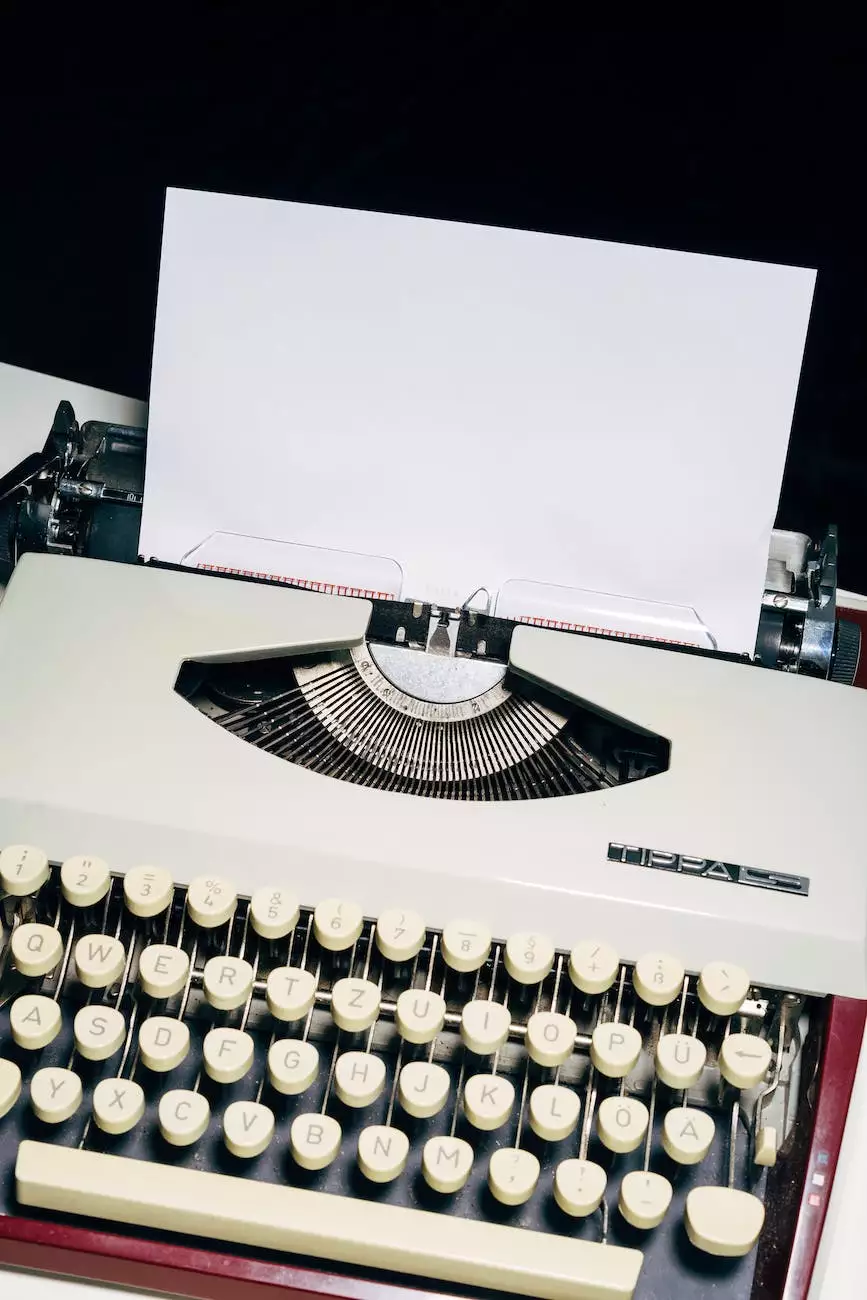Reduce Digital Eye Strain - Dr. Bloom's Office
Eye Care
The Impact of Digital Screens on Eye Health
With the increasing prevalence of digital screens in our daily lives, it's no surprise that many people are experiencing digital eye strain. The continuous exposure to screens from smartphones, tablets, computers, and other electronic devices can lead to a variety of eye-related issues.
Digital eye strain, also known as computer vision syndrome, occurs when your eyes are overworked and fatigued due to prolonged screen time. Symptoms may include dry eyes, blurred vision, eye strain, headaches, and even neck and shoulder pain.
Understanding the Causes of Digital Eye Strain
Several factors contribute to the development of digital eye strain:
- Blue Light Exposure: Digital screens emit blue light, which can penetrate deep into the eyes and cause long-term damage.
- Poor Lighting Conditions: Insufficient or harsh lighting can put additional stress on your eyes when using digital devices.
- Screen Glare and Reflections: Glare and reflections from screens can strain your eyes as you try to focus on the content.
- Improper Viewing Distance: Sitting too close or too far from the screen can force your eyes to work harder.
- Uncorrected Vision Problems: If you have uncorrected vision issues, such as nearsightedness or farsightedness, your eyes may have to compensate, leading to strain.
- Lack of Blinking: Staring at screens for extended periods often results in reduced blinking, leading to dry and irritated eyes.
Tips to Reduce Digital Eye Strain
1. Follow the 20-20-20 Rule
To prevent eye fatigue, adopt the 20-20-20 rule. Every 20 minutes, take a 20-second break and focus your gaze on an object at least 20 feet away. This simple practice helps reduce eye strain and refreshes your vision.
2. Adjust Screen Brightness and Contrast
Optimize your screen settings to reduce eye strain. Increase the brightness to match your surroundings without causing excessive glare, and adjust the contrast for comfortable viewing.
3. Minimize Glare and Reflections
Position your screen to minimize glare and reflections. Use window blinds or curtains to block direct sunlight, and consider using an anti-glare screen protector or matte display filter.
4. Ensure Proper Lighting
Avoid using your digital devices in overly bright or dimly lit rooms. Ensure that the ambient lighting is balanced, and use task lighting if necessary to provide adequate illumination without straining your eyes.
5. Maintain an Ergonomic Setup
Position your screen at eye level and at a comfortable distance. Use a supportive chair and adjust the monitor's height, tilt, and distance to reduce strain on your neck, back, and eyes.
6. Blink Regularly and Practice Eye Exercises
Train yourself to blink regularly while using digital screens to keep your eyes lubricated. Additionally, practice eye exercises, such as focusing on near and far objects, to improve flexibility and minimize strain.
7. Get Regular Eye Exams
Make it a priority to schedule regular eye exams with an experienced optometrist like Dr. David J Scholten, OD, PC. Eye exams help detect and correct vision problems, ensuring your eyes are in optimal health.
Conclusion
Digital eye strain is a common concern in today's digital age, but by implementing these tips, you can significantly reduce its impact on your eye health. Prioritize your eyes and seek professional advice from Dr. Bloom's Office to enhance your visual comfort and maintain healthy eyes.